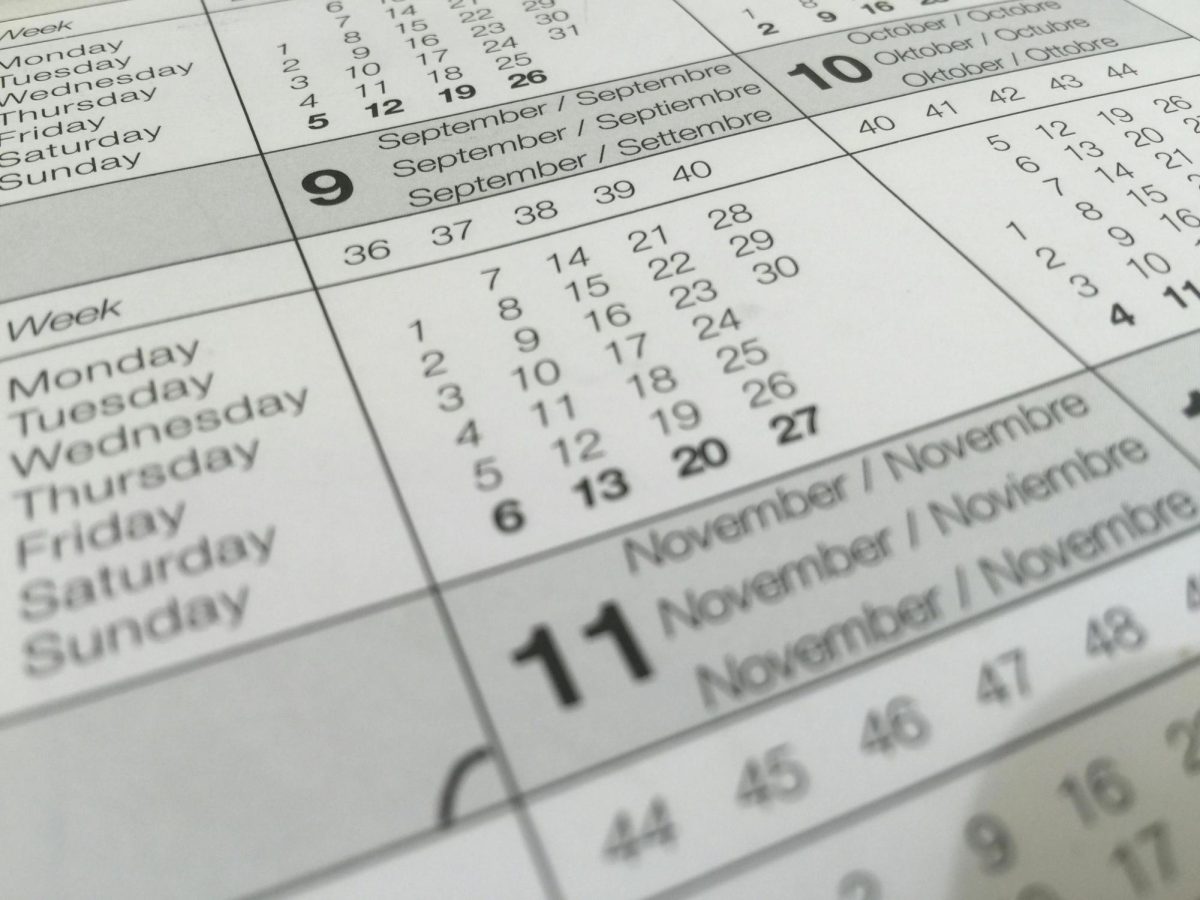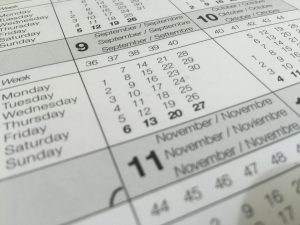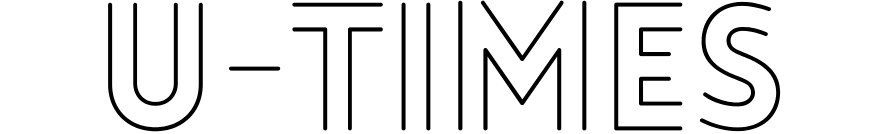We all know that when it comes to the browser of choice for everyday computer use, the arguments can get heated. With such great options such as Google Chrome, Mozilla Firefox, Internet Explorer 10, and Safari, there is good reason for arguing too. There are many pieces of a browser that will affect one’s decision, including startup times, navigation speed, customizability, privacy features, and even whether or not it is consistently and constantly updated.
One of the most important features of a web browser is its customizability, for example can the user add extensions or plugins to improve your browsing experience?
Sophomore Walter Deitzler finds this to be one of the most important features. “There’s no substantial difference between all the browsers, it’s all just how it looks.”
Almost all of the browsers have many features for customizing a browser. However, Apple’s Safari cannot be customized. When using Google Chrome, visit the Google Web Store, where users can download user created material such as backgrounds, apps or games, and even ad-blocking plugins. While using Firefox, the same is true; simply click on the Add-Ons tab when you open the browser and there is a wide array of user created features and themes. Finally, Internet Explorer 10. Using Internet Explorer, one can add a large amount of toolbars customized to their liking, and even change background colors to fit an individual’s personality. When it comes to customizability, one would want to go with either Google Chrome or Mozilla Firefox, which both offer a large amount of customizable options.
Mr. Gibson, computer sciences teacher, agrees. “Firefox is more user friendly.”
Another important part of a web browser is the speed. According to TopTenReviews, when it comes to average startup times, Safari is in the lead, with an average speed of 3.7 seconds. It is closely trailed by Internet Explorer, at 4 seconds, and Google Chrome, at 4.3.
Trailing far behind is Mozilla Firefox, at 6.3. Another speed related factor is navigation times. Again according to TopTenReviews, Safari again has the fastest speed, at 3.8 seconds. Next is Google Chrome, clocking in at 4.4 seconds, who is just barely ahead of Internet Explorer, at 4 .5. Trailing the pack again is Mozilla Firefox, at a measly 5.7 seconds.
Junior Perry Williams agrees, saying, “[Google Chrome is] faster than Internet Explorer and Mozilla.”
He’s not alone. Freshman Korinna Brandt said, “[Google Chrome is] faster than Firefox or Internet Explorer.”
One of the biggest factors in your browser choice should be your privacy. How does the browser handle it? Is your computer more prone to viruses if you use a certain browser over another? To begin with, one of the most interesting and helpful privacy features out there is Google Chrome’s Safe Browse. This feature will provide you with a warning before you enter any website that could possibly harm your computer. Internet Explorer also has good privacy with a built in no track feature. Firefox is lacking in privacy protection. It has no built in no track system, leaving you vulnerable to possible attacks. Safari also has many privacy features, such as no track, sandboxing, pop-up blocking, and phishing protection.
The final piece of the browser puzzle is the question of whether it is consistently updated or not. To begin with, both Google Chrome and Firefox are quickly and consistently updated for bug fixes and other upgrades.
“Google updates their browser often, fixing bugs and glitches,” said junior Aahron Young. “It greatly improves my browsing experience.”
Safari has a similar plan and automatically updates when needed. Finally, Internet Explorer does not have automatic updates; you must either actively head to their website and download the newest version or use Windows update.
If you are looking for speed, then Safari is the browser of choice for you, while you should definitely avoid Mozilla Firefox. If you absolutely need customizability, then Google Chrome or Mozilla Firefox are the browsers for you. Both have many choices of extensions and themes that are constantly updated. However, users shouldn’t use Safari, which has almost no customizability. Is the user a privacy buff? Then any of these browsers are good for them, with the exception of Firefox, which has no no track system. Lastly, if the user wants their browser to be constantly updating to be as good as it can, they can go for almost any of these browsers, but avoid Internet Explorer, which is a pain to update.
So when you take all of these statistics and assign point values to them, while ranking these four browsers on these features, Google Chrome comes out on top with 13 points. Coming in at second place is Apple’s Safari, with 11 points. And last, there is a tie for third place between Firefox and Internet Explorer at 8 points each. The final say is up to the user, but the numbers don’t lie.
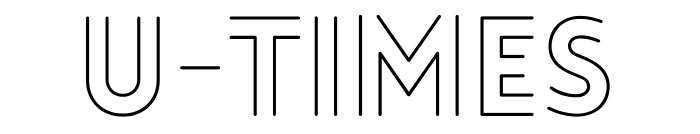



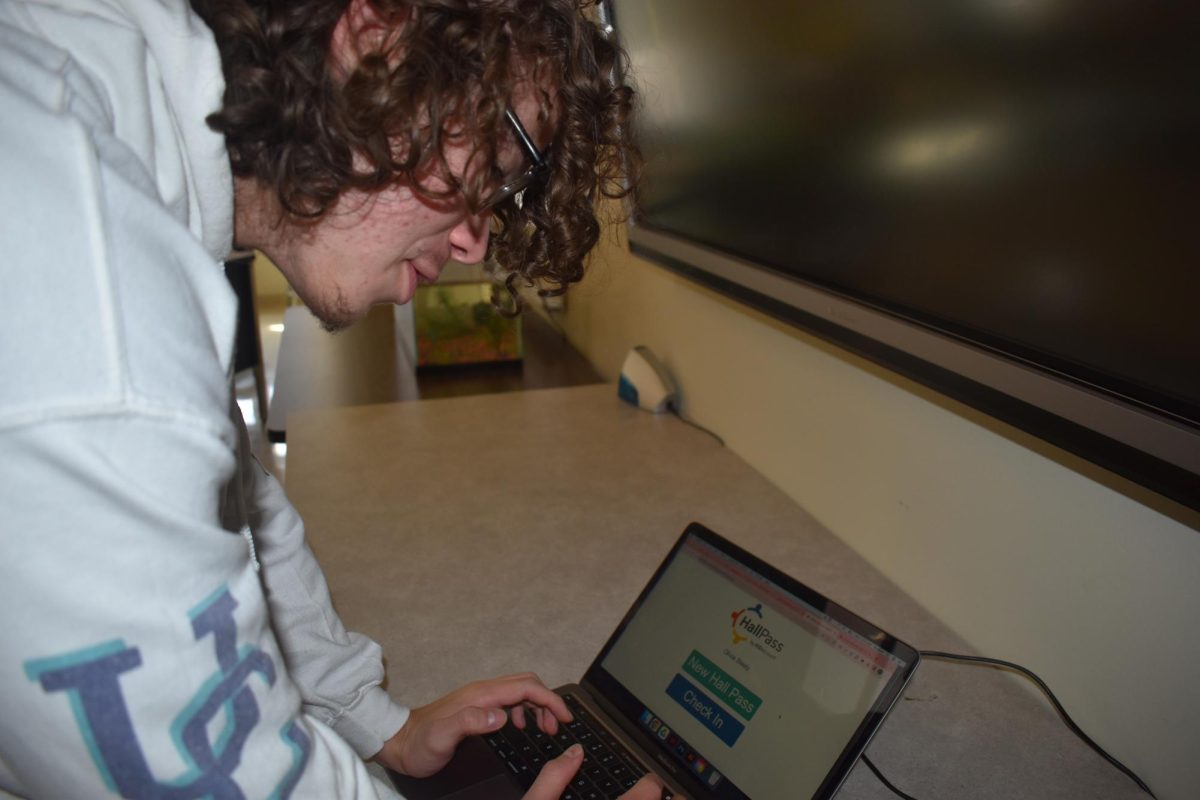
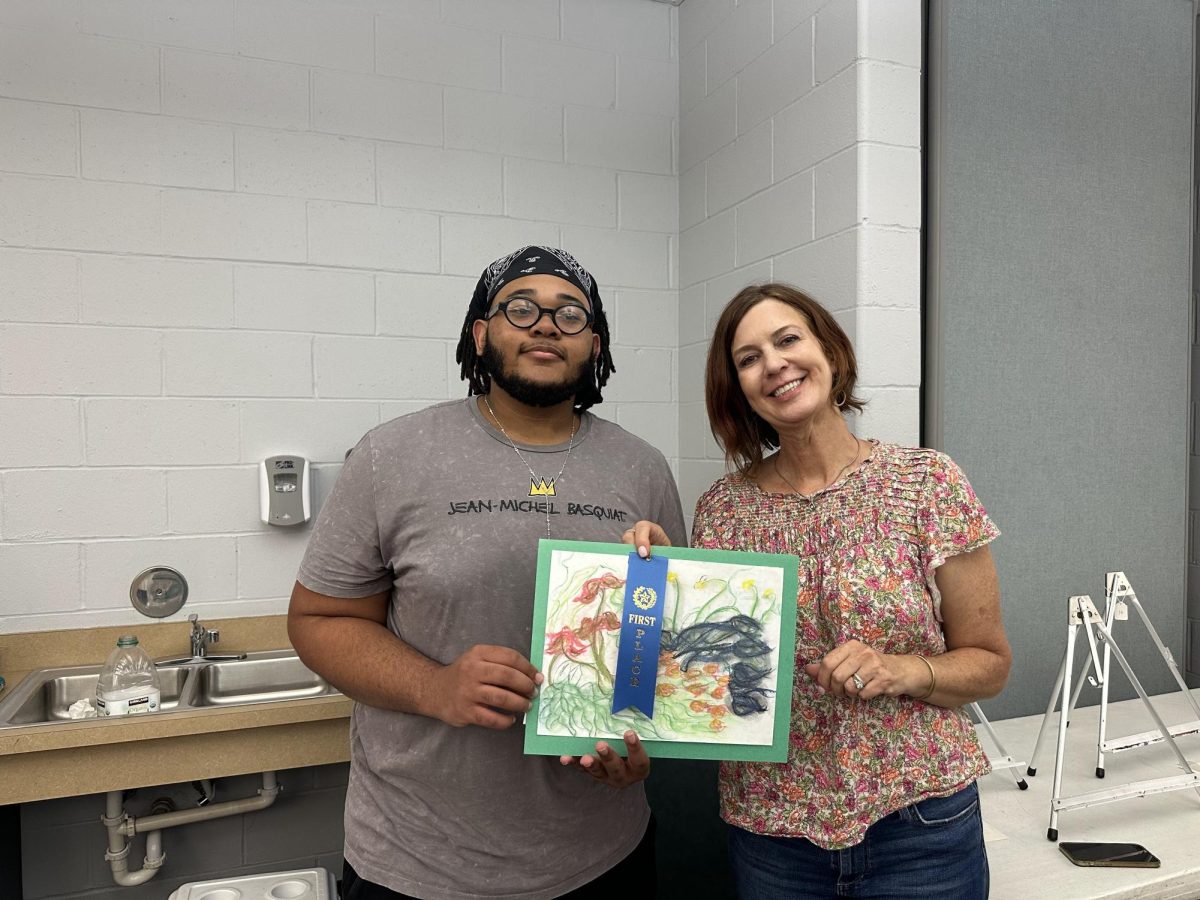










![Benjamin Williams and Reese Sherman, social studies teachers, explain department information a guest. This [open house] was, for me, a great opportunity to meet family in the district that will soon be attending the high school, Williams said.](https://www.utimesonline.com/wp-content/uploads/2024/02/DSC_9117-1200x800.jpg)